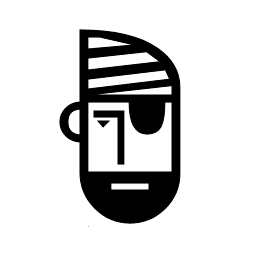Looking for people using a Windows or Linux desktop to test out warpcast.com
1. Login with QR code
2. Cast and/or like a cast
3. Click around to profiles, notifications to see if anything looks weird
Reply here if you do.
1. Login with QR code
2. Cast and/or like a cast
3. Click around to profiles, notifications to see if anything looks weird
Reply here if you do.

17
6
21
529